An animated pre-production primer for storytellers.
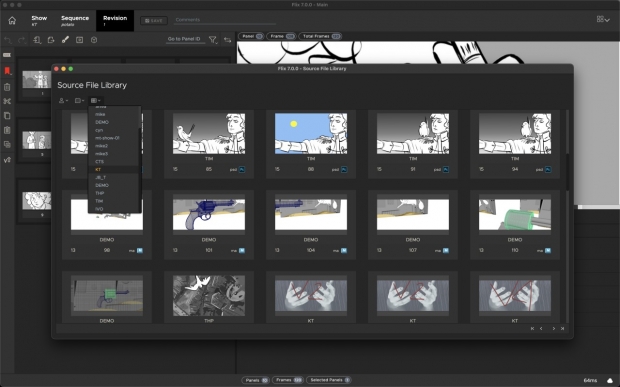
Foundry's Flix, a story development technical hub and platform designed for pre-production asset, workload, and review management.
Pre-production, in most cases, kicks off the making of an animated feature or series. Sometimes, that begins with a fever dream, but that's another story for another day. That initial creative work, that ideation, that’s where creators nail down the story beats, outline characters, and design the world of their project. Once upon a time, that work was done entirely by hand. But, today, it’s a different story.
Modern pre-production comes with new challenges, as artists working remotely use different tools to create and deliver iterations of their work. Managing the process efficiently and cost-effectively is a demanding task. But studios are seeing a huge improvement thanks to tools like Foundry’s Flix, a story development hub designed for pre-production asset, workload, and review management.
To lift the lid on animation pre-production, AWN spoke to Flix’s Lead Product Manager, Chris Andrewartha, and Associate Product Manager, Caterina Malfè, who have helped streamline pre-production workflows at some of the world’s biggest animation studios. In this brief primer, they’ll share insights into what pre-production for animation entails, discuss the processes involved, reveal how to overcome the biggest difficulties that come up, and more. And for this story, we’re focused on film and TV projects.
Understanding modern pre-production
During pre-production, creatives develop the story and plan how they will make their film or series a reality. Typically, this begins with the development of a concept, which involves writing, maybe some conceptual art development. Once the first draft of a script is ready, development teams will start storyboarding scenes, designing characters and environments, creating animatics, and figuring out the casting.
“Think of pre-production as a huge brainstorming session,” begins Andrewartha. “While later stages of production are rigorously scheduled and cost-controlled, pre-production is typically more flexible. There are still deadlines to meet, but the way artists work and the software they use is often up to them.”
Fail to prepare, prepare to fail: Why you shouldn’t skip pre-production
Pre-production is vital because it lays the foundation for the entire project. The more you establish during pre-production, the smoother you can expect things to go down the line. “Pre-production is how an entire project stays on time and budget,” adds Malfè. “You can see the difference if an animation has been in pre-production long enough and every element has been thought through.”
It’s important to spend time developing each aspect of the story because changes have less budgetary impact during pre-production. For instance, if you want to change something about a character, it’s less expensive to do so when they are just a design, rather than when they’re a fully modeled, textured, and animated character later in production.
“There’s so much that pre-production does that’s unseen,” says Malfè. “It’s world-building: questions like ‘do the characters make sense in this world?’, or ‘do their decisions fit this setting?’ It's all stuff you can't change later in production because it's too late and it costs too much.”
Coming together
Several departments are involved in the pre-production process, including:
- Story — Artists will create designs and storyboards to establish the story, characters, settings, and more.
- Editorial — During pre-production, the editorial department will use storyboards to cut together animatics, which will help to develop the timing and pace of the animation.
- Sound — Animatics will often have sound. This can include rough versions of the soundtrack, dialogue, and sound effects to ensure that timing and gags work.
- Technical — While the story is developed, technical teams will work to make sure that any tools or solutions needed throughout production are ready for the creators to use.
Tools of the trade
Studios and creators use several tools in the pre-production process, including:
- Flix — An industry standard for managing story development, Flix is used by studios all over the world, including Pixar, Marvel, and Netflix. Not only does it provide a hub for multiple iterations of storyboards and animatics, but it also helps to wrangle artists in different locations, using different toolsets.
- StoryPad — Disney storyboards all its animated features on StoryPad, a software built in-house for the iPad. It enables Disney artists to work anywhere and collaborate on crafting stories.
- Adobe Photoshop, Autodesk Maya, and more — Every artist is unique, with different tools available for different drawing and workflow preferences. Many artists use design software like Adobe Photoshop, or a 3D animation tool Autodesk Maya to create their panels and designs. They then use integrations to bring their assets into tools like Flix for simplified review and management.
Inside the workflow
Pre-production workflows vary greatly depending on the animated project, budget, and studio. However, some of the most common steps are:
- Writing a script — In animation, moving forward without a completed script is almost impossible. A fleshed-out screenplay establishes the overall narrative, the characters, environments, and action.
- Art direction — This stage, led by an art director, establishes the visual style and aesthetic of the production. Elements like lighting, texture, color, and backgrounds will be developed here.
- Storyboarding — Storyboards help to visualize the script, with sketches mapping out the camera placement, movement, and overall look of each shot. This process helps to keep the rest of production on track.
- Design — It’s here that the characters, environments, and props will be designed. Character designers don’t just create the look of each character, they also provide technical guides for animators, so they know how each character acts, moves, expresses themselves, and more.
- Casting — As the production comes together, the filmmakers will cast the voice actors for each character. This is usually through auditions, but sometimes characters will have been developed with a specific performer in mind.
- Sound design — This is where the production’s sound and music are planned out by composers, sound designers, and more.
- Animatics — An animatic brings together the storyboards and rough audio to give the filmmaker an idea of each scene. This can be enormously helpful for pacing and ensuring everything makes sense for the story.
How long pre-production lasts
The duration of pre-production can vary greatly. At Pixar, the process can last years, encompassing everything from clay sculptures to field trips for artists—it’s even said that the animators behind Finding Nemo went scuba diving in the Pacific Ocean so they could recreate the film’s underwater setting in detail.
As Malfè explains, “You’re trying to save time further down the pipeline, so there’s generally more time to get things right, but not always. If it’s a big studio feature, they can afford to stretch production time, but lots of episodic productions have a pre-production timeline of a month, two weeks, sometimes just a week.”
Challenges and considerations
1. Keeping track
Pre-production must be well managed. With so many artists working from different locations, often using different tools, things can quickly get chaotic and expensive. It’s because of this that tools like Flix have become a necessity. “Flix acts as a lynchpin for animated productions because it keeps all your files organized, named, and stored in one location,” notes Andrewartha. “Especially in episodic where so much work is happening concurrently. There simply wouldn’t be enough people to wrangle all the artists working on different shows at the same time.”
2. File size matters
It might seem like a secondary concern for big-budget animated productions, but well-managed files are essential to effective pre-production. While software like Flix can help ensure files are accurately labeled and easy to find, it’s good practice for artists to be in the habit of naming their files clearly and ensuring they don’t get too big.
“Managing file sizes is important,” says Andrewartha. “Not trying to put all your storyboards into one Photoshop file, for example, can help to make things more fluid. I’ve often heard of people making changes late in pre-production and struggling because they’ve got two weeks' worth of work in one file. Lighter files are also much more convenient for final delivery.”
3. Remote working
While other parts of the animation pipeline have had to adapt to a post-COVID world, pre-production has proved a natural fit for the freedom and flexibility of remote working. “Remote pre-production existed for a long time before the pandemic,” says Andrewartha. “Even in the 1990s, you had a bunch of well-schooled French artists and animators helping to deliver content for Disney in the US. They made it work back then and it’s an ethos that still exists today.”
Getting to work: How to move into pre-production
Developing a story takes a variety of voices and perspectives and for those with creative skills or industry experience, there’s no shortage of exciting roles in pre-production. The process requires everyone from designers and storyboard artists to editors and writers.
Of course, moving to a new stage of production means getting familiar with new workflows and tools. But unlike creativity and experience, this can be taught. “Flix is streamlined and easy to use, but even so new tools and different parts of production require some training,” says Andrewartha. “On the Learn section of the Foundry website, there are a ton of videos covering Flix and story development. YouTube is a great place to familiarize yourself with anything you want to learn as well.”
There’s also the invaluable training resource that is the wisdom of fellow creatives. “If you want to learn more about pre-production and explore a career, speak to people. Catch up with any artists or animators you've met,” adds Malfè. “Even if they can’t help you much with that part of production, they might know someone who can.”
Head to Foundry Learn for training videos, including an overview of Flix, how to collaborate on animatics remotely, tips for story artists, and more.
Dan Sarto(link sends e-mail) is Publisher and Editor-in-Chief of Animation World Network.









